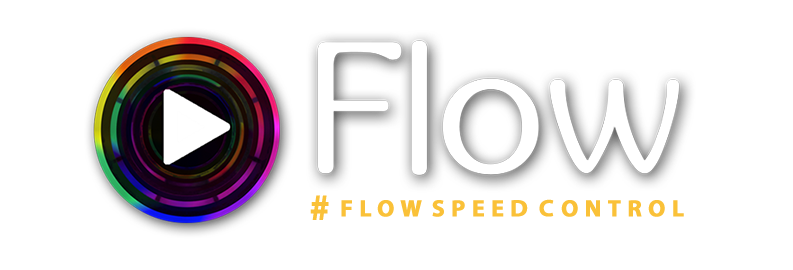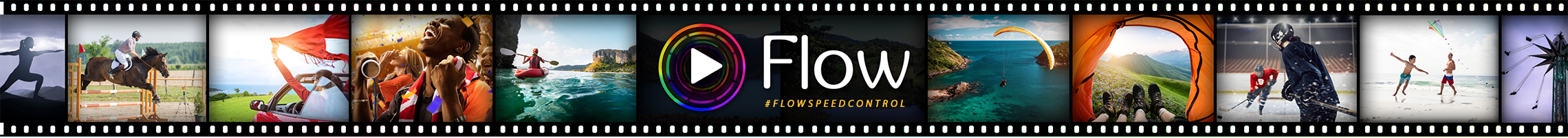
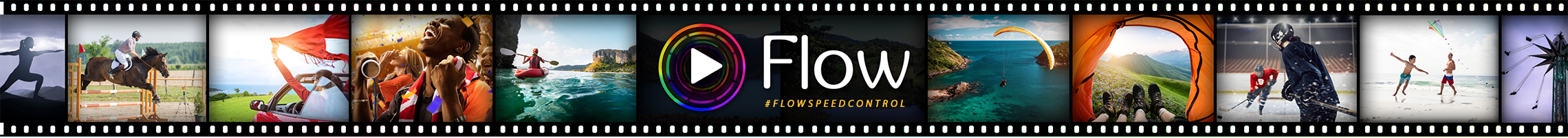
Flow Speed Control is the best camera and video speed editor app for iOS. Get inspired by the App Preview and the gorgeous screenshots to find out what you can create with this ingenious tool.
Combine slow motion and time lapse in any video
Flow let you manipulate time and give you new perspectives on your recorded moments. You can gradually speed up or slow down segments of your videos creating impressive effects.
Flow Speed Control exclusive features:
‣ Capture amazing moments combining different speeds on-the-fly and perfect it later with professional time remapping options.
‣ Edit the speed of videos recorded with any type of camera, there are many ways to import your videos, including directly from your GoPro or using iTunes, iCloud Drive and many others.
‣ Flow can gradually slow down or speed up any videos up to 24x, combine different speeds adding as many speed control points as you need.
‣ Create elaborated projects with one or multiple videos and customize each element with a different settings.
‣ There are many tools available for editing such as trimming, cropping, rotating and others.
‣ Flow supports recording, importing and exporting videos in ultra-high definition “4K”.
‣ You can even edit professional slow motion videos recorded up to 1000fps.
Learn to use Flow Speed Control watching this tutorial series. Each video focus on different features, to become a Flow Professional, make sure you watch them all.
"I have come across apps that control the speed of a video but it removes the audio in the process. This app changes the audio in response to the speed, high speed means high pitched sounding audio and vice versa."
This really is awesome by Kashnzki
"I took this hour long video and I wanted to lapse it. I was trying a lot of different apps/sites but the apps/sites had the hardest time uploading it. This app literally uploaded the video in an instant. Editing is easy and what I was looking for."
Great by SkilzMarz
"Made my workflow so much easier... I fully recommend this app . It has other features: filters , cropping, etc"
KillerAppIndeed!!!! by MelFused
"So far so good, it's definitely taking my editing to the next level! From beginner to intermediate 😉"
Pretty cool!!! by ekill
"Excellent app with all of the features I needed. I wanted to speed up and slow down videos that already existed in my camera roll. Nice filters and I love that I can turn off sound or add music."
Exactly what I needed! by NWMT33
"Start using... And a minute later i start to enjoying !!! Smooth speed frame transition, Bunch of preset, edit cut at music and share. More easy than you imaging!!! Great App !!"